Logisim block properties
All the elements of a Logisim circuit can be considered as individual objects. An AND gate is one object, an input is another.
These objects have properties that allow Logisim to better follow the user's intention.
Example 1 : the AND gate with 24 inputs
Suppose we have 24 input bits. We want to check that all these bits are 1.
We could of course use multiple AND gates and link them together to achieve the desired result, but this solution is long and tedious to implement.
Another solution is to rely on the properties of our AND gate.
In particular, these properties allow us to modify the number of inputs that the AND gate accepts, which can produce some rather funny results visually speaking :
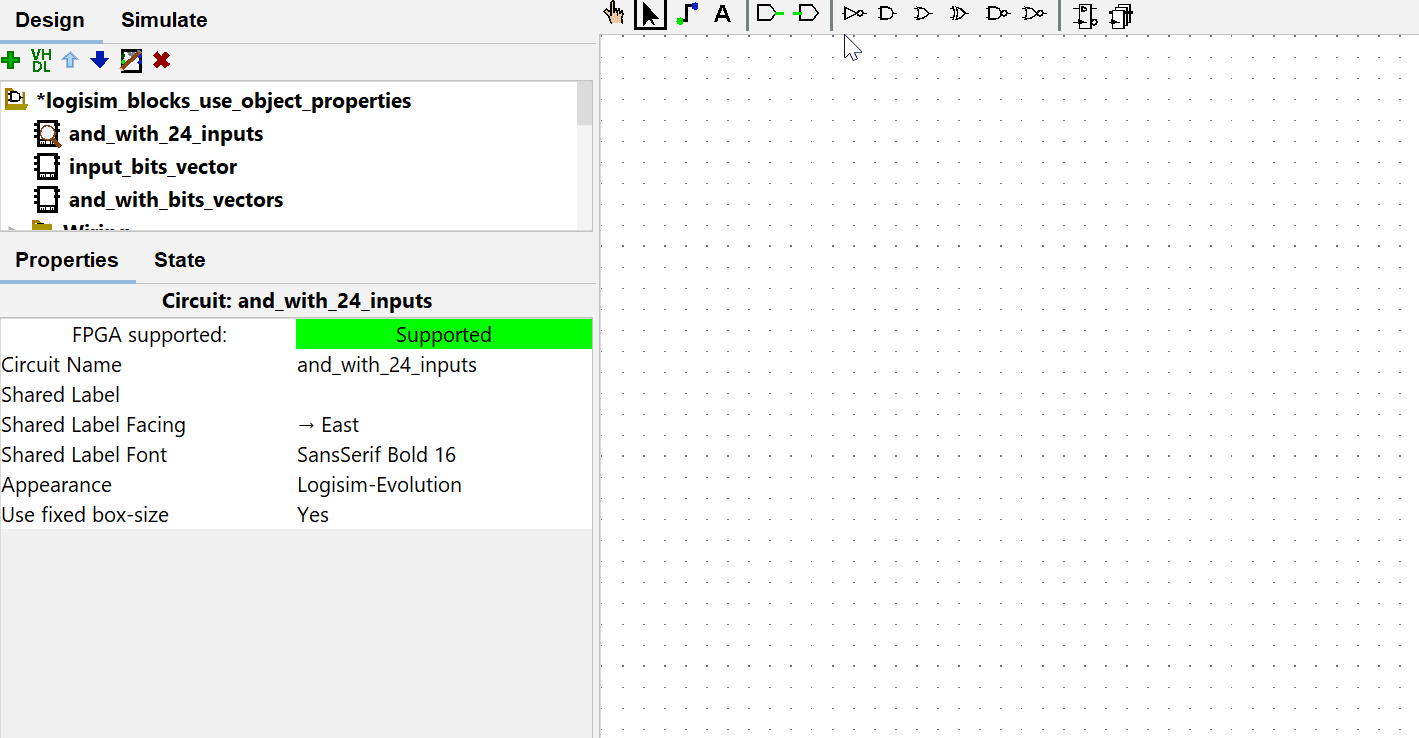
NOTE
The number of inputs is by far not the only interesting property of AND gates. Experimenting with them gives you a better understanding of what each one represents.
Example 2 : Creating bit vectors
After the start of the semester, a single bit of input will no longer suffice. Some inputs will be more than one bit in size, and you'll have to work with that.
Creating a multi-bit input follows much the same process as creating a 24-input AND gate :
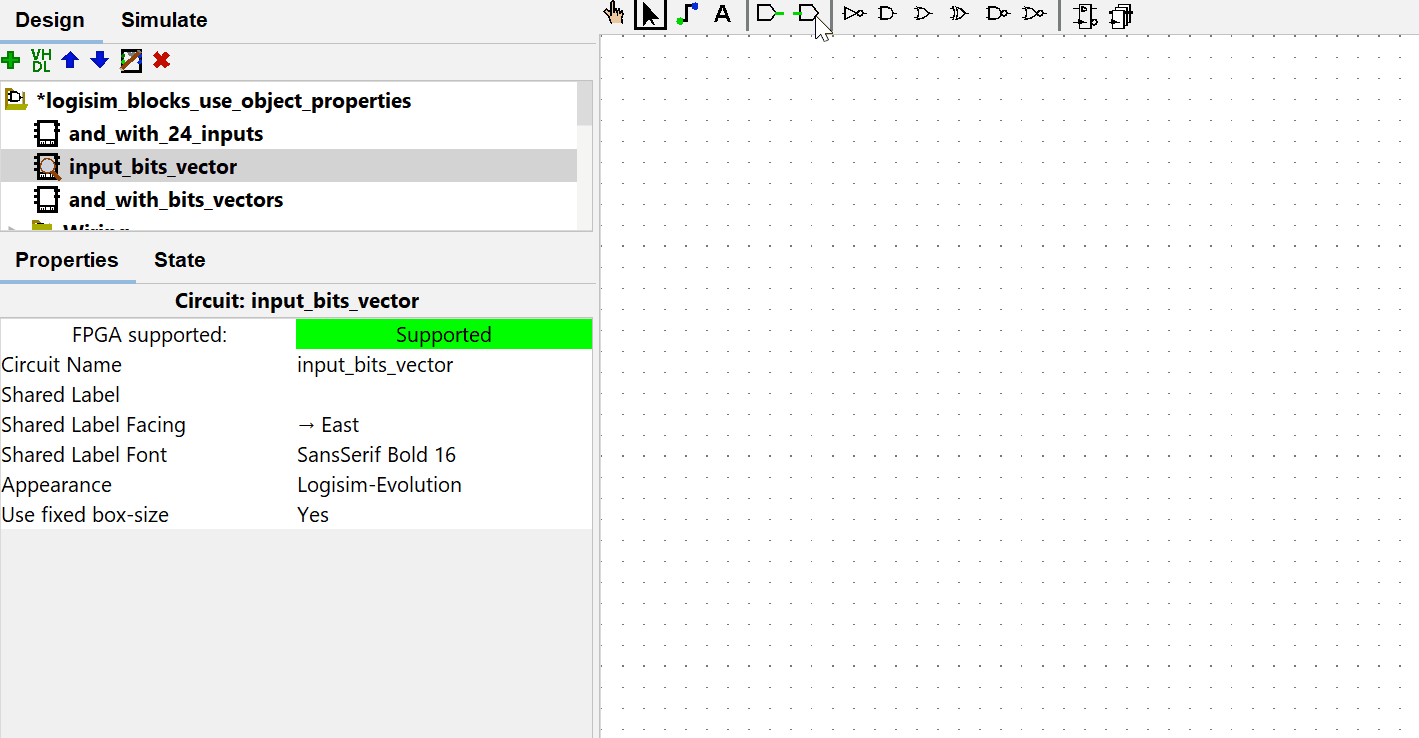
The process is exactly the same for a multi-bit output.
NOTE
Bit vectors will be discussed in more detail in the Splitter tutorial.
Modifying a multi-bit input
The hand tool works in exactly the same way on multi-bit inputs :
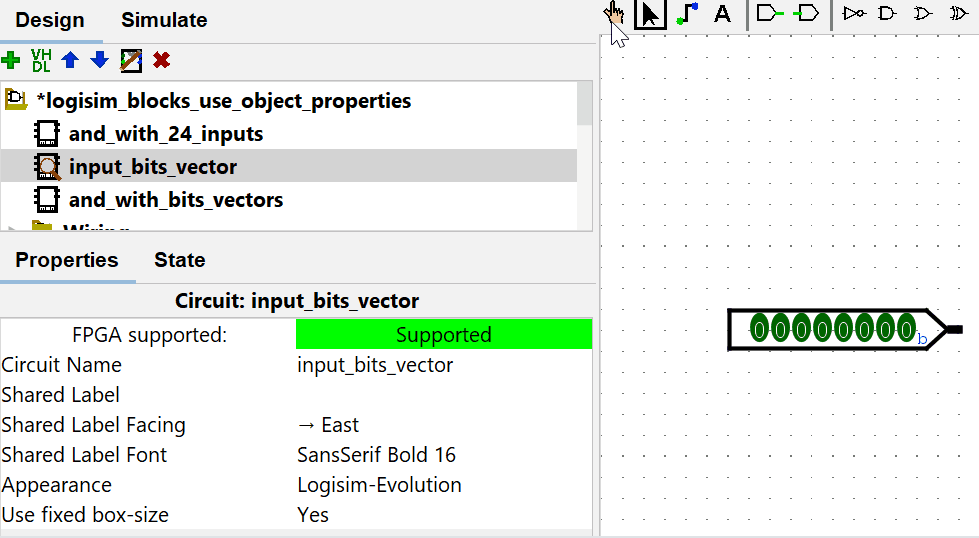
Input representation
Sometimes bits are used to represent more than just 1 and 0. It is possible to display an input differently, still using its properties :
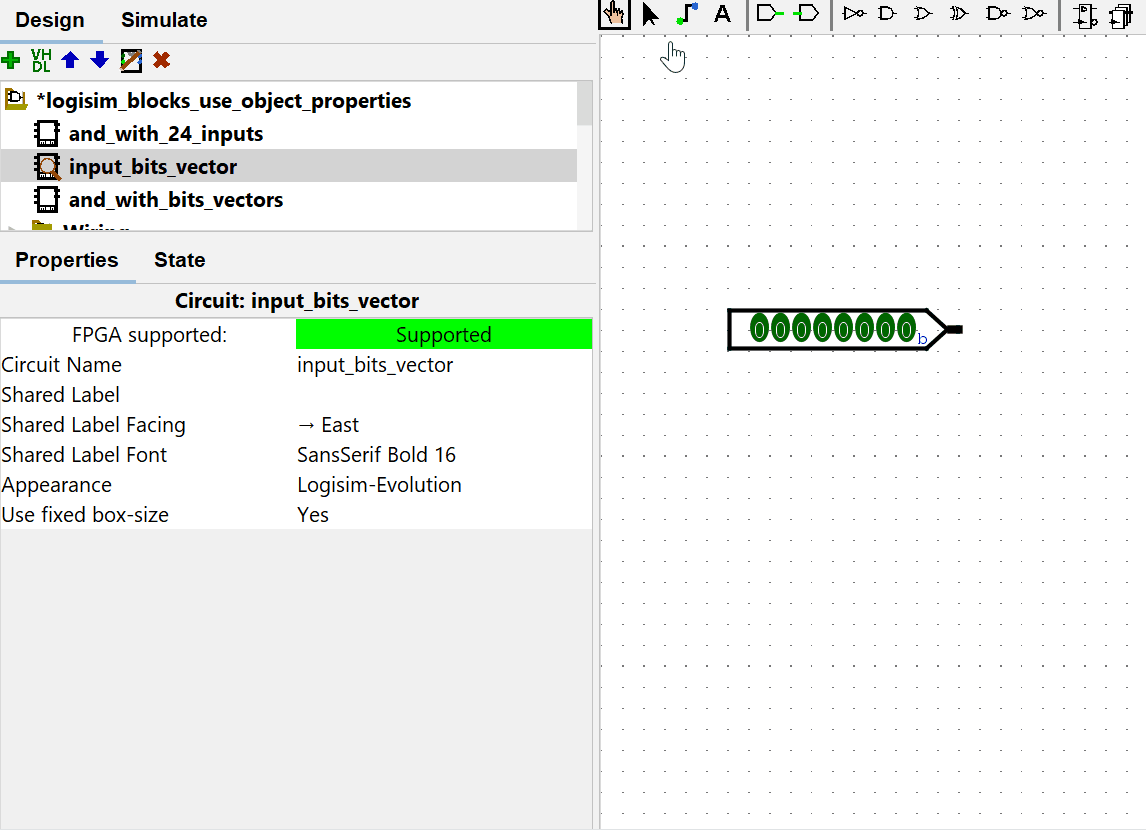
Example 3 : Using an AND gate on bit vectors
Sometimes you want to perform bit-by-bit operations on bit vectors (you take the first two bits and perform the operation on them, the second two bits, etc...).
Properties can also be used to do this. Let's take the example of a bit-by-bit AND :
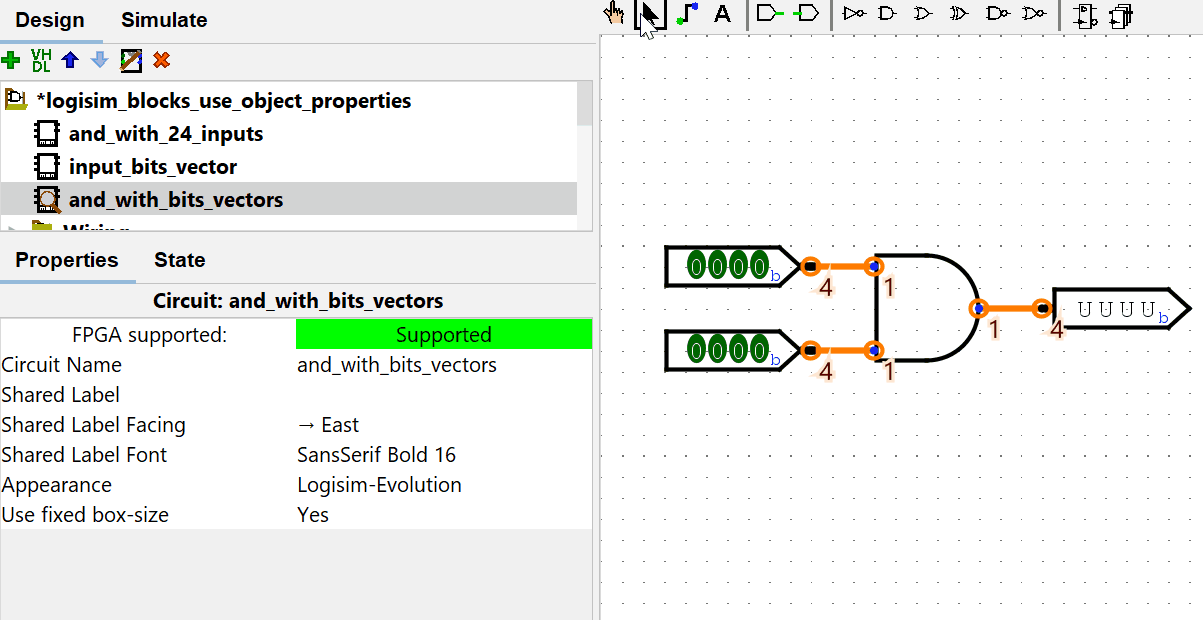
Note that intially, an error is present. A normal AND gate cannot be used with bit vectors. It must be modified to accept input vectors of a certain size.
NOTE
You can also combine examples 1 and 3 to get an AND gate taking 5 inputs of 8 bits each, for example.
Appendix
The project used to image this tutorial can be downloaded from ## Appendice
Le projet utilisé pour imager ce tutoriel peut être téléchargé via this link.