Toggle clocks (Logisim)
A vital component for sequential circuits is the clock. Logisim has a component representing a clock, and the aim of this tutorial is to demonstrate how to use it.
Adding a clock
The clock component can be found in the additional components under the Wiring > Clock folder.
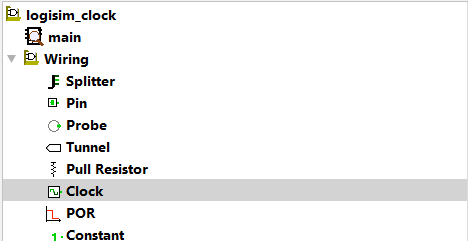
Simulate a clock
Having a clock in your circuit is nice, but you would like to use it to simulate the circuit.
Logisim lets you simulate the clock automatically at a given frequency, using the Simulate menu.
Simulate > Auto-Tick Enabled enables or disables simulation of the circuit's clocks.
Simulate > Auto-Tick Frequency indicates how often the clock should be simulated. 1Hz means once per second, and 1kHz means a thousand times per second.
TIP
Disabling the clock can be very useful if you want to work on your circuit without being distracted by changing signals.
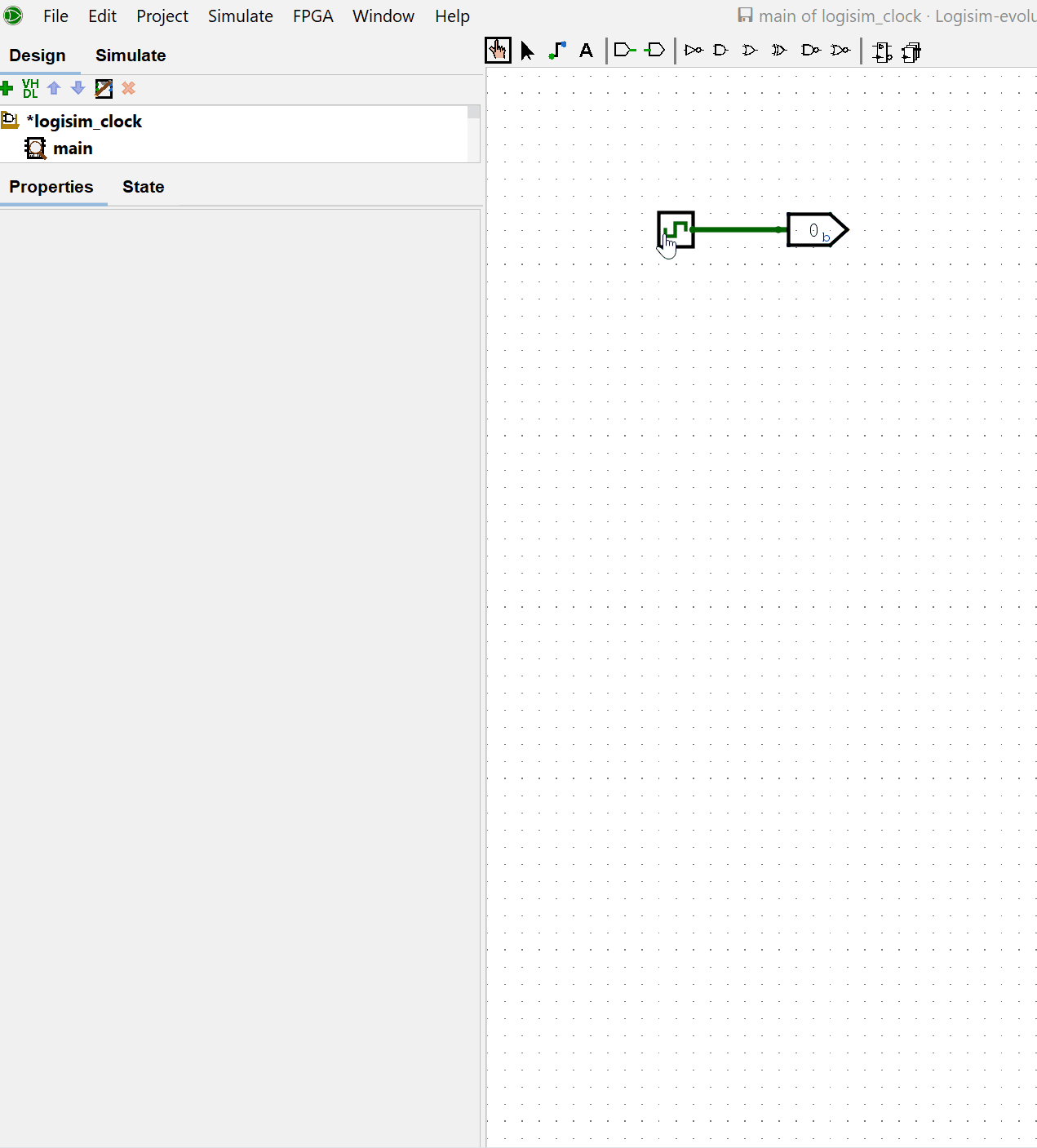
Appendix
The Logisim project used in this tutorial can be downloaded from this link.