The 7-Segment Display
The 7-Segment Display is a special type of output component used in some graded TPs.
Adding a 7-Segment Display
Like the DIP-Switch, the 7-Segment Display can be found in the Inputs/Outputs folder under the additional components.
Using the 7-Segment Display
A 7-Segment Display looks like this :

Each blue dot represents an input that can accept a wire, and each input turns one part of the display on or off.
Note that the component is called a 7-Segment Display but there are 8 bits of inputs. This is explained by the presence of the bottom right-hand corner.
Here is the mapping between the inputs and the segments :
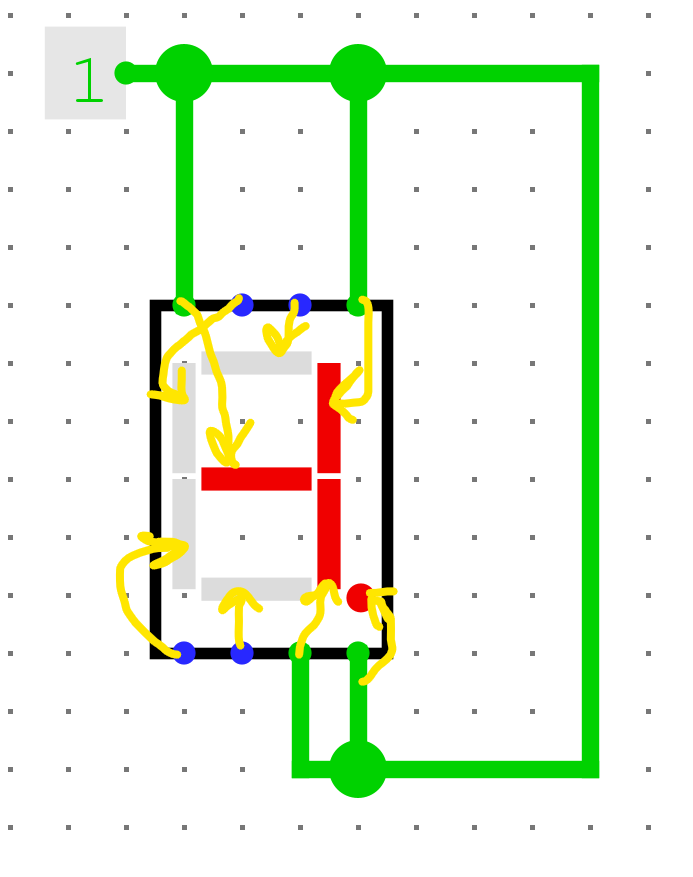
NOTE
The 1 framed at the top left of the image is called constant, its only role is to emit a constant signal at 1. It is available in the Wiring folder of the additional components.
CAUTION
Many options are available in the properties of the 7-Segment Display, but it is not advisable to play with these properties in the TPs noted. In fact, 7-Segment Displays are generally already supplied and configured with the instructions, so it's best not to touch anything.
Reference
Here's an image to help you remember which input corresponds to which segment.
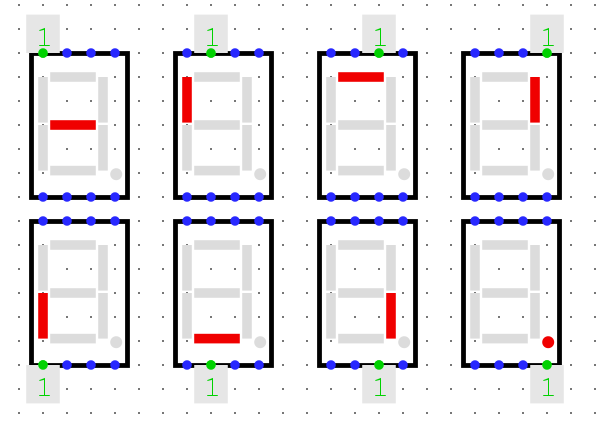
Appendix
The Logisim project used in this project can be downloaded via this link.
The image can be downloaded in PNG format via this link or in PDF format via this link.